Scaling a business can feel like a daunting challenge, but with the right tools and strategies in place, the process can be streamlined and more manageable. One tool that has proven invaluable for businesses looking to grow efficiently is ClickUp. Known for its flexibility and powerful project management features, ClickUp helps businesses stay organized, increase productivity, and ultimately scale faster. When paired with expert project planning, ClickUp can transform how teams collaborate and execute tasks. Let’s dive into how ClickUp, combined with a thoughtful approach to project management, can help you scale your business successfully.
1. Understanding ClickUp: A Powerful Tool for Scaling Your Business
ClickUp is more than just a task management software—it’s an all-in-one project management solution designed to help businesses scale effectively. The platform allows you to create tasks, assign them to team members, set deadlines, track progress, and automate workflows. It offers flexibility for teams of all sizes and industries, making it perfect for businesses in growth mode.
Key Features of ClickUp:
- Task Management: Easily create and assign tasks, track deadlines, and prioritize work.
- Automation: Set up automated processes to reduce repetitive work and save time.
- Customization: Customize your workspace to suit your team’s needs, whether it’s for sales, marketing, or product development.
- Collaboration: Share files, communicate with team members, and stay aligned on project goals.
- Time Tracking: Track the time spent on tasks to improve efficiency and resource allocation.
2. Expert Project Planning: Laying the Foundation for Business Growth
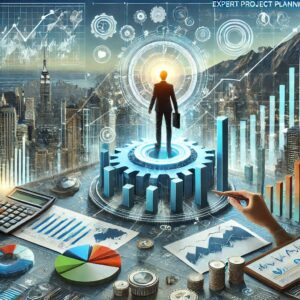
While ClickUp offers all the tools you need to manage your projects, the key to scaling your business effectively lies in expert project planning. Proper planning ensures that all tasks align with your company’s growth objectives and that resources are allocated wisely.
Steps to Effective Project Planning:
- Define Clear Objectives: Understand your business goals and break them down into clear, actionable tasks.
- Prioritize: Not all tasks are created equal. Identify the tasks that will have the most impact on your business growth and tackle them first.
- Set Realistic Timelines: Assign deadlines that are achievable and help keep the team on track.
- Monitor Progress: Use ClickUp’s tracking tools to monitor task completion and identify any bottlenecks.
- Adjust as Needed: Be flexible. As your business grows, your project plan might need to evolve.
3. How ClickUp Enhances Project Planning
ClickUp isn’t just a tool for tracking tasks—it is specifically built to support comprehensive project planning and management. By utilizing ClickUp’s advanced features, you can create detailed project roadmaps, automate tasks, and collaborate more effectively.
For example, you can use ClickUp’s Goals feature to set long-term objectives for your business. Break these goals down into manageable tasks and assign them to the right team members. As the project progresses, you can track milestones and adjust plans based on real-time feedback and results.
Case Study: How ClickUp Helped a Growing Marketing Agency
A small marketing agency was struggling to manage multiple client campaigns. They were using spreadsheets to track projects, but this led to missed deadlines, confusion over responsibilities, and a lack of visibility on project status. After adopting ClickUp, they were able to centralize all tasks, automate their workflow, and track each campaign’s progress in real-time. As a result, the team’s productivity increased by 40%, client satisfaction improved, and they were able to take on more clients, fueling their growth.
4. Leveraging ClickUp Integrations for Scaling Your Business
ClickUp offers numerous integrations with other tools that can further streamline your workflows. By integrating ClickUp with software like Slack, Google Drive, or Zoom, you can reduce the need for switching between different apps and ensure that all your business operations are connected in one platform.
For example, integrating ClickUp with Slack allows you to receive real-time notifications about task updates and project changes directly in your communication channels. This keeps your team informed and reduces the chances of miscommunication.
5. Common Challenges and How to Overcome Them

While ClickUp is an incredibly powerful tool, scaling your business with it requires careful implementation. Here are a few challenges you might face and how to overcome them:
- Overwhelming Features: ClickUp has a wide range of features, and it can be overwhelming at first. To address this, start by focusing on the core features that will have the biggest impact on your business, such as task management and collaboration. As you get more comfortable, you can explore advanced features like automation and time tracking.
- Team Resistance to Change: Introducing new tools to your team can lead to resistance. To overcome this, provide training sessions on how ClickUp can make their work easier and more efficient. Engage your team in the process to ensure everyone is on board.
- Customization Overload: ClickUp allows for a high level of customization, but it’s important not to go overboard. Stick to a simple layout that aligns with your business needs and grows with you.
6. When to Seek Help: ClickUp Consulting Services
While ClickUp is an excellent tool, scaling your business effectively may require a bit of expert guidance. ClickUp’s full potential can be unlocked with the right setup, integration, and strategy. This is where ClickUp consulting services come in. Consultants specialize in tailoring ClickUp to your business’s unique needs, optimizing workflows, and ensuring that your team adopts the tool successfully. They can also help with advanced features, automation, and integrations to take your project management to the next level.
ClickUp consulting services offer personalized advice and implementation strategies to help you get the most out of the tool and scale your business efficiently.
7. Conclusion: Scaling Your Business with ClickUp
Scaling your business requires the right tools, strategies, and a focus on project planning. ClickUp’s versatile features provide everything you need to manage your team, streamline your workflows, and keep your business on track. When combined with expert project planning, ClickUp becomes a powerful resource for growth.






